MAGIC BLOCK Mobile Game Controller for iPhone/iPad/Android/Tablet/Switch/PS4/PC, Wireless Game Controller, Support Streaming/Cloud Gaming, Hall-Rocker, 6-Axis Gyro Sensor(White)
$52.99
Product Description






1 TURBO FUNCTION
2 VIBRATION ADJUSTMENT
3 SIX-AXIS GYRO SENSOR
4 HALL ROCKER
5 HALL TRIGGER

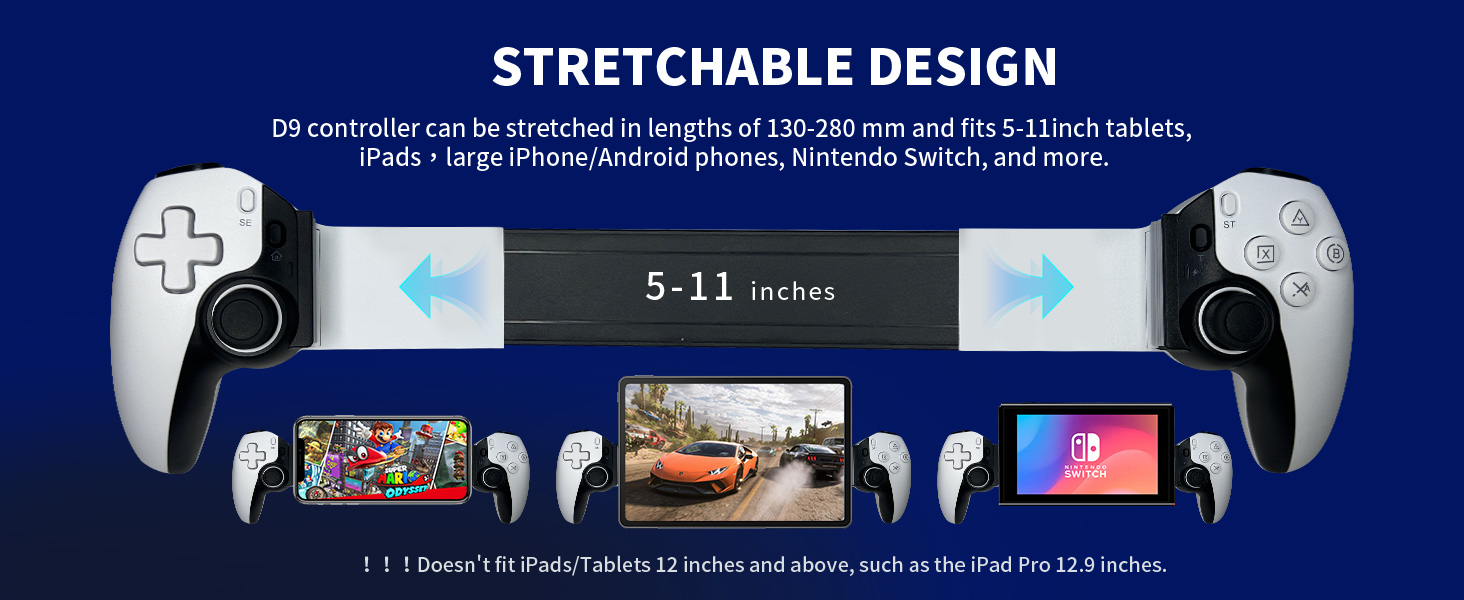







Detailed Product Specifications and Usage Precautions
Name MAGIC BLOCK Retractable Game Controller, Phone Controller, D9 Controller Size 26.5*10.5*6.5 cm / 10.44*4.14*2.56 inch Weight 250g / 0.55 lb Product List 1x D9 Controller; 1x Type C Charging Cable; 1x User Manual. For PlayStation Mobile Phone Controller for PS3, PS4, PS4 Pro, PS4 slim (Only supports playing PS4 games on PS5 consoles; No support for playing PS5 games). For Nintendo Switch Cell phone controller for Nintendo Switch, Switch OLED, Switch Lite. Support Streaming Support streaming on PS4/PS5/Xbox one/Xbox Series S/Xbox Series X/PC Console. Mobile APP Download: PS remote play/Xbox/Steam Link. Support Cloud Gaming Support cloud gaming on iOS/Android mobile or tablet: Nvidia GeForce Now, Xbox Game Pass, Amazon Luna, Rainway, Moonlight, Apple Arcade, Google Stadia. For iOS 13.0+Systems iPhone iPhone 15 Series, iPhone 14 Series, iPhone 13 Series, iPhone 12 Series, iPhone 11 Series . For iOS 13.0+Systems iPad iPad 9.7 inch, iPad 10.2 inch, iPad mini 7.9 inch, iPad Air 9.7 inch, iPad Air 10.5 inch, iPad Air 10.9 inch, iPad Pro 9.7 inch, iPad Pro 10.5 inch, iPad Pro 11 inch. !!!!!! But No for iPad Pro 12.9 inch For Android 6.0+Systems Phone Huawei Mate 60/Mate 30/P40/P50/P60, Galaxy S Serirs/A Serirs/Z Serirs, Galaxy Note 9/10, X-iaomi, R-edmi and more android phone. For Android 6.0+Systems Tablet Huawei Mate Pad, Galaxy Tab, X-iaomi Pad, R-edmi Pad and more android tablet. For Win 7-11 Systems Wireless PC controller for MacBook, PC, Notebook, Laptop for Win 7-11 Systems. Note Before Using the Controller, please fully charge the controller before first use and ensure that the controller is turned off before bluetooth pairing connection. iphone supports games Call of Duty(COD), Genshin Impact, Guardian Tales, Diablo Immortal, Asphalt 9: Legends, Minecraft, Warm Snow, Crystal of Atlan(COA), Champion of the Fields, TOWER OF FANTASY, and MFI official Apple controller games. Others games are not supported, and iphones do not support V3 Application.
HOW TO CONNECT?
iOS MFi Mode Connection (Purple Light)
*For first-time power-on pairing, follow these steps strictly:
Hold “B” button.While holding “B” button, press and hold “Home” button for 2 seconds to enter iOS MFi mode (status indicator flashes purple quickly). Correct sequence is crucial for pairing.Turn on Bluetooth on iPhone/iPad and select “DUALSHOCK4 Wireless Controller” in Bluetooth settings (if “BSP D9” or “Wireless Controller” appears, repeat steps 1 and 2). Once connected, the status indicator stays purple.Download MFi games from the Shanwan MFi app.
The video showcases the product in use.The video guides you through product setup.The video compares multiple products.The video shows the product being unpacked.
Nintendo Switch Mode Connection(Green Light)
*For first-time power-on pairing, follow these steps strictly:
Turn on the Nintendo Switch console and select “Controllers” > “Change Grip/Order” to enter pairing mode page. Hold “R2” button on the D9 controller. While holding “R2”, press and hold “Home” button for 2 seconds to enter SWITCH pairing mode (status indicator flashes green quickly). Correct sequence is crucial for pairing.The D9 controller will automatically connect to the SWITCH console. Once paired, the status indicator stays green.Press “L1+R1” on the controller, then press “A” when ready.
The video showcases the product in use.The video guides you through product setup.The video compares multiple products.The video shows the product being unpacked.
Android Standard Mode Connection (Orange Light)
*For first-time power-on pairing, follow these steps strictly:
Hold “X” button.While holding “X” button, press and hold “Home” button for 2 seconds to enter Android Standard Mode (status indicator flashes orange quickly). Correct sequence is crucial for pairing.Turn on Bluetooth on Android phone, select “BSP-D9” in Bluetooth settings (if not found, repeat steps 1 and 2). Once connected, the status indicator stays orange.Download games from various platforms in Android Standard Mode.
The video showcases the product in use.The video guides you through product setup.The video compares multiple products.The video shows the product being unpacked.
Android ShootingPlus Mode Connection (Red Light)
*For first-time power-on pairing, follow these steps strictly:
Hold “A” button.While holding “A” button, press and hold “Home” button for 2 seconds to enter ShootingPlus Android Mode (status indicator flashes red quickly). Correct sequence is crucial for pairing.Turn on Bluetooth on Android phone, select “BSP-D9” in Bluetooth settings (if not found, repeat steps 1 and 2). Once connected, the status indicator stays red.Android Key Mapping Function: For Android, download “ShootingPlus” App from mobile app markets to map and adjust key positions.
The video showcases the product in use.The video guides you through product setup.The video compares multiple products.The video shows the product being unpacked.
PC X-input Bluetooth Mode Connection(Cyan Light)
*For first-time power-on pairing, follow these steps strictly:
Hold “R1” button.While holding “R1” button, press and hold “Home” button for 2 seconds to enter PC Bluetooth Mode (status indicator flashes cyan quickly). Correct sequence is crucial for pairing.Turn on Bluetooth on PC, select “Xbox Wireless Controller” in Bluetooth settings (if not found, repeat steps 1 and 2). Once connected, the status indicator stays cyan.
The video showcases the product in use.The video guides you through product setup.The video compares multiple products.The video shows the product being unpacked.
D9 Game Controller Reset Operation
*If there are connection issues, follow the D9 reset procedure:
If unable to connect, delete the device’s connection history and then reconnect by following all the steps in the connection guide for the device you are trying to connect.If the controller’s indicator light flashes red and doesn’t display other colors, flip the D9 controller over. There’s a small hole at the bottom of the controller. Use a SIM card ejector to press the internal button for 10 seconds, then release. Restart the controller multiple times to restore Bluetooth. 
SPECIFIC COMPARISON
Add to Cart
Add to Cart
Add to Cart
Add to Cart
Customer Reviews
3.2 out of 5 stars
13
—
—
—
—
Price
$52.99$52.99
$49.39$49.39
$34.39$34.39
$33.29$33.29
$59.99$59.99
Color
White/Black/Blue/Red
Black/White
Black/Grey/White/Blue Red
Grey
Black/White
Supported Device Sizes
5-11 inch/130-280mm
5-11.3 inch/128-289mm
5-9.9 inch/129-252mm
5.3-8.4 inch/136-215mm
5.5-10.2inch/140-260mm
Battery Content
400mAh
400mAh
350mAh
300mAh
400mAh
For iOS and Android
✔
✔
✔
✔
✔
For Nintendo Switch
✔
✔
✔
✔
✔
For PlayStation3/PlayStation4
✔
✔
✔
✘
✔
For Xbox
✔
✔
✔
✘
✔
For PC Win 7-11 Systems
✔
✔
✔
✔
✔
Support PC Cloud Gaming
✔
✔
✔
✔
✔
Support Phone Cloud Gaming
✔
✔
✔
✔
✔
Support Streaming
✔
✔
✔
✔
✔

$52.99








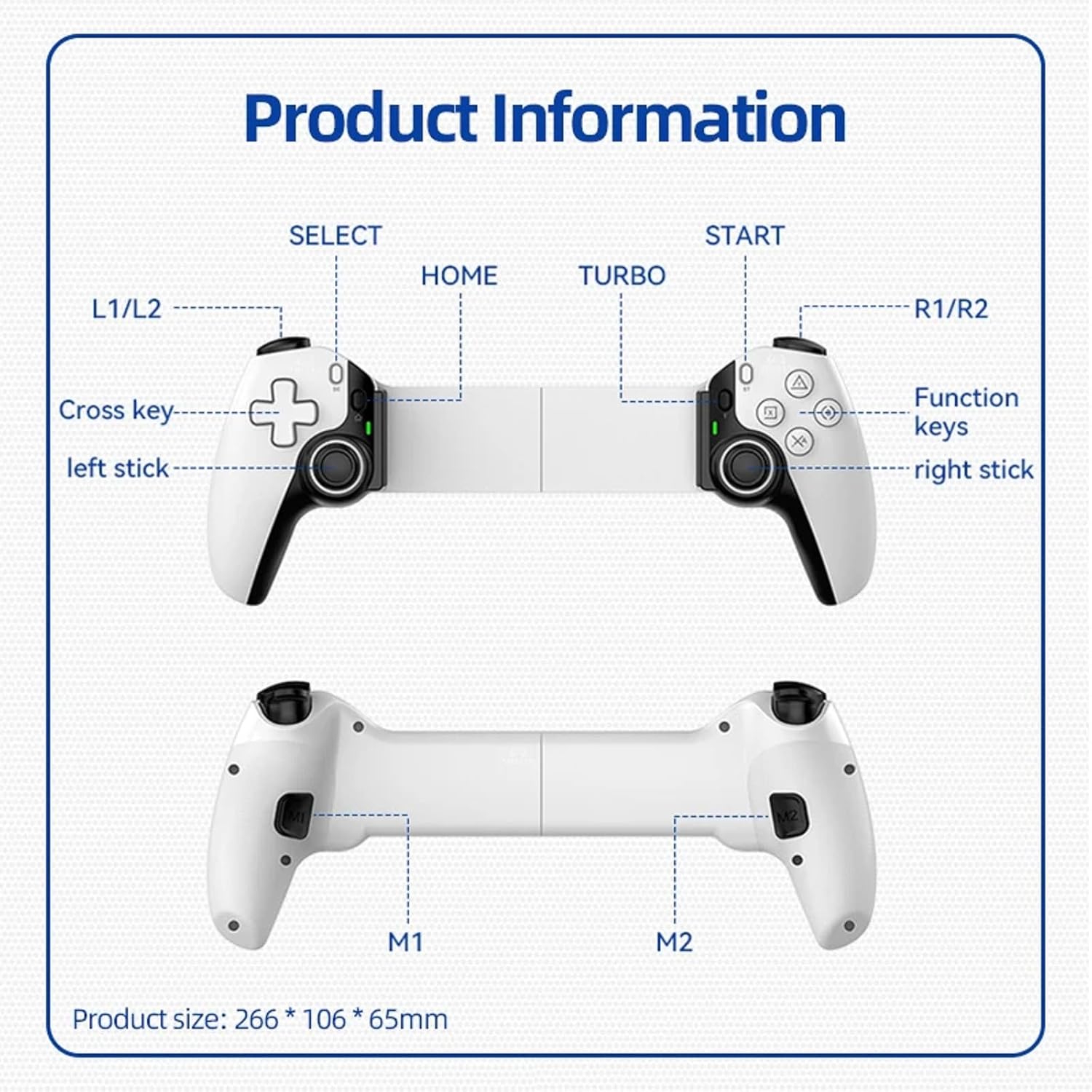

![Phone Holder Car Mount for iPhone [Powerful Suction] Phone Mount for Car Dashboard Windshield Air Vent Universal Accessories [Thick Cases Friendly] Automobile Phone Holder Fit iPhone Smartphone](https://i3.wp.com/m.media-amazon.com/images/I/81mVkUxtkjL._AC_SL1500_.jpg?w=300&resize=300,300&ssl=1)




