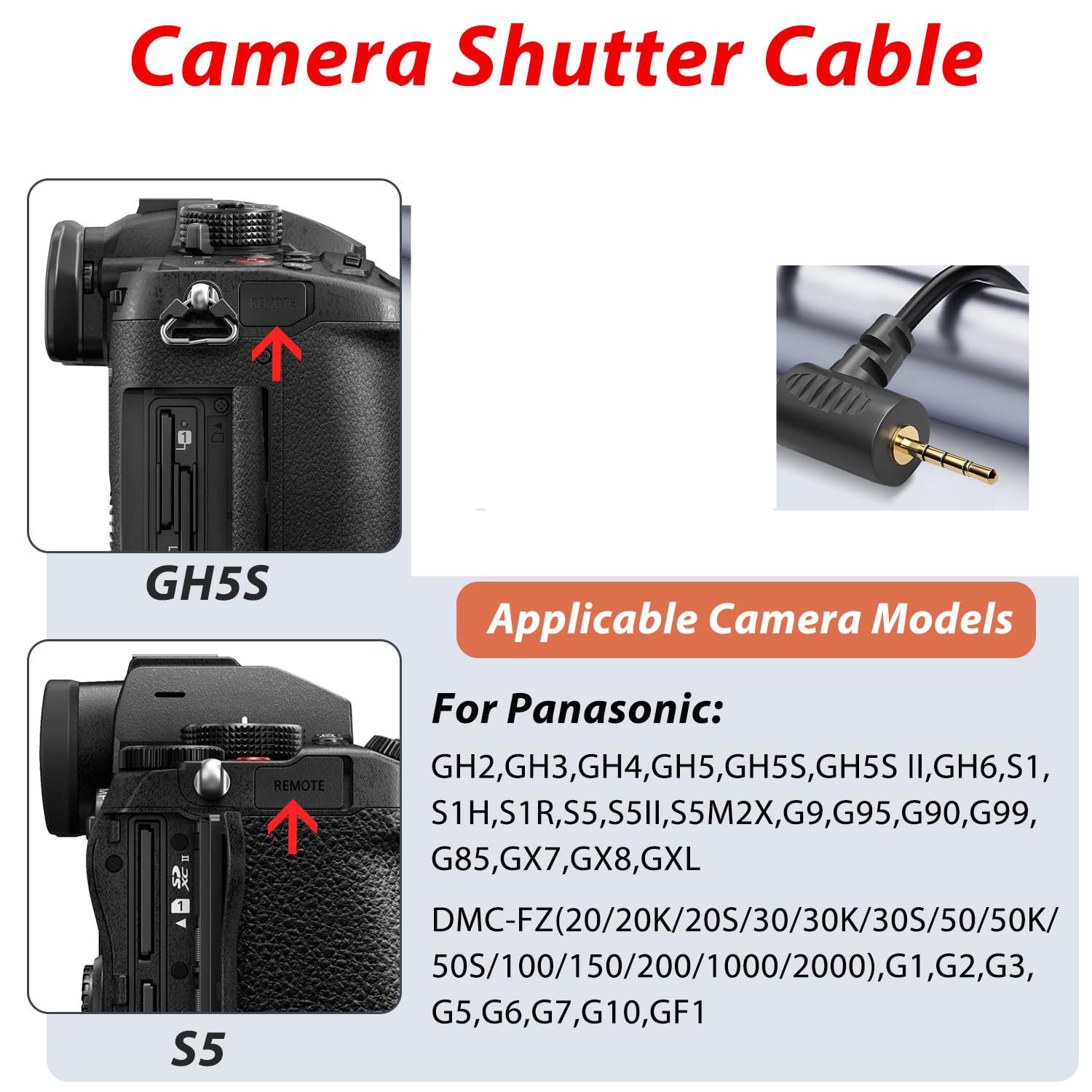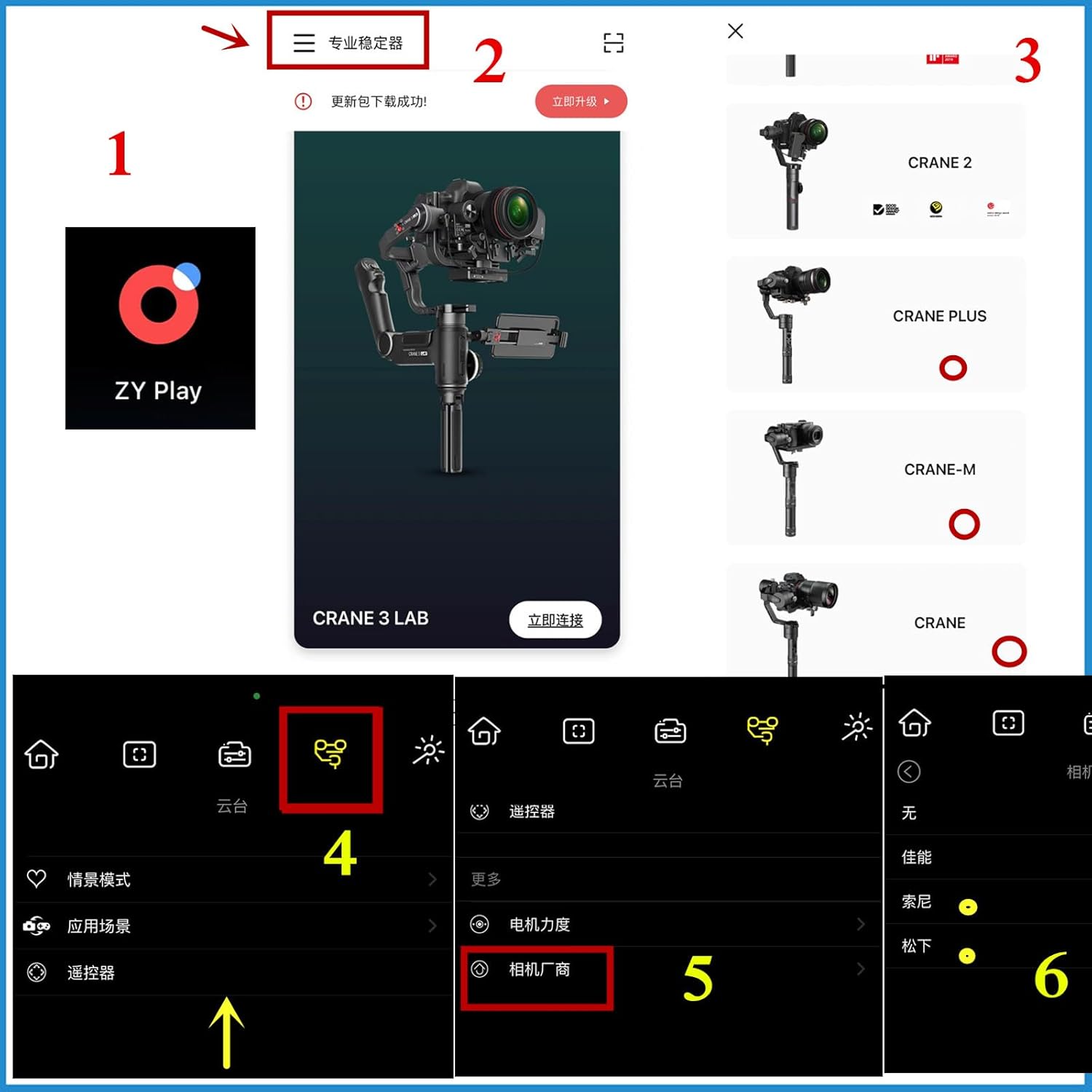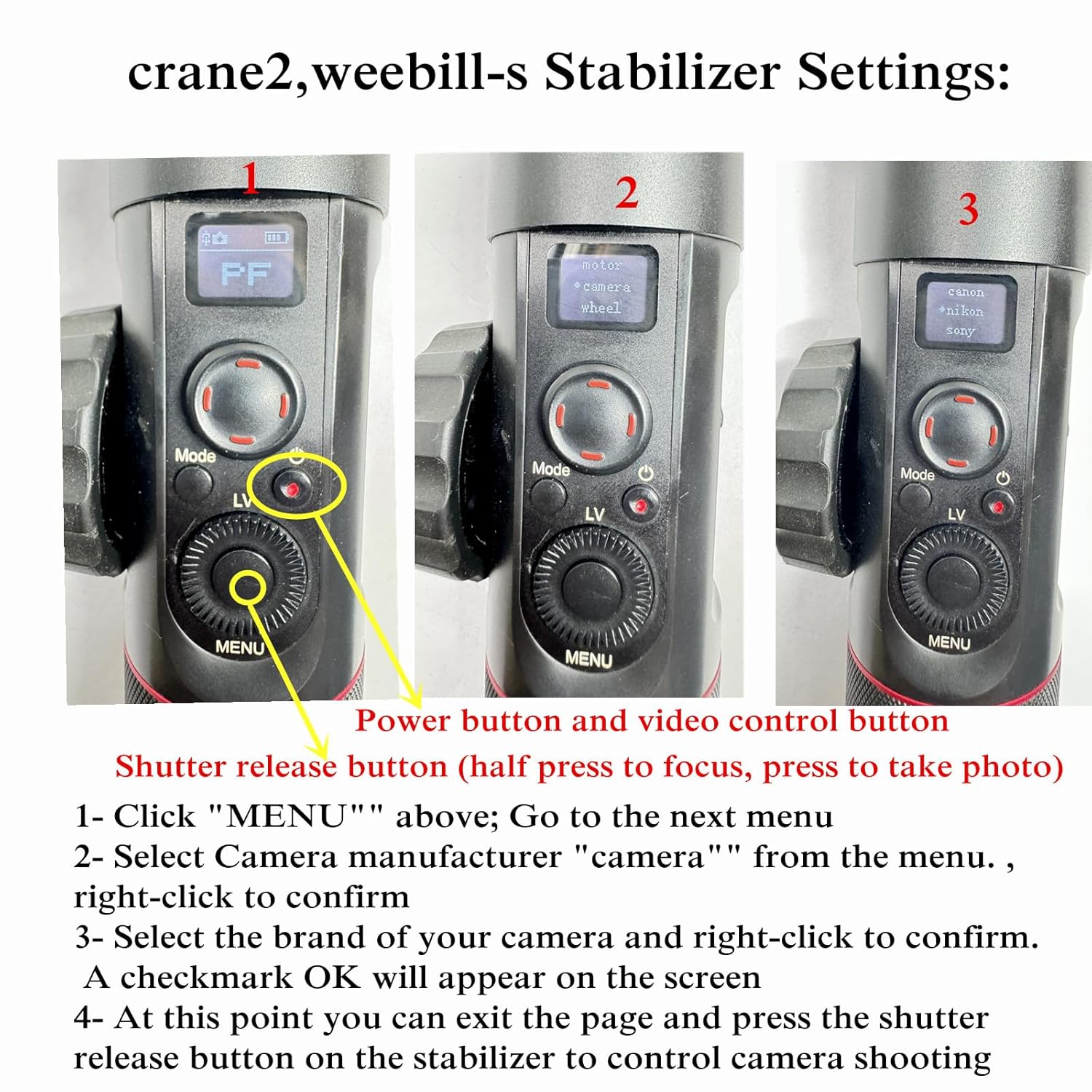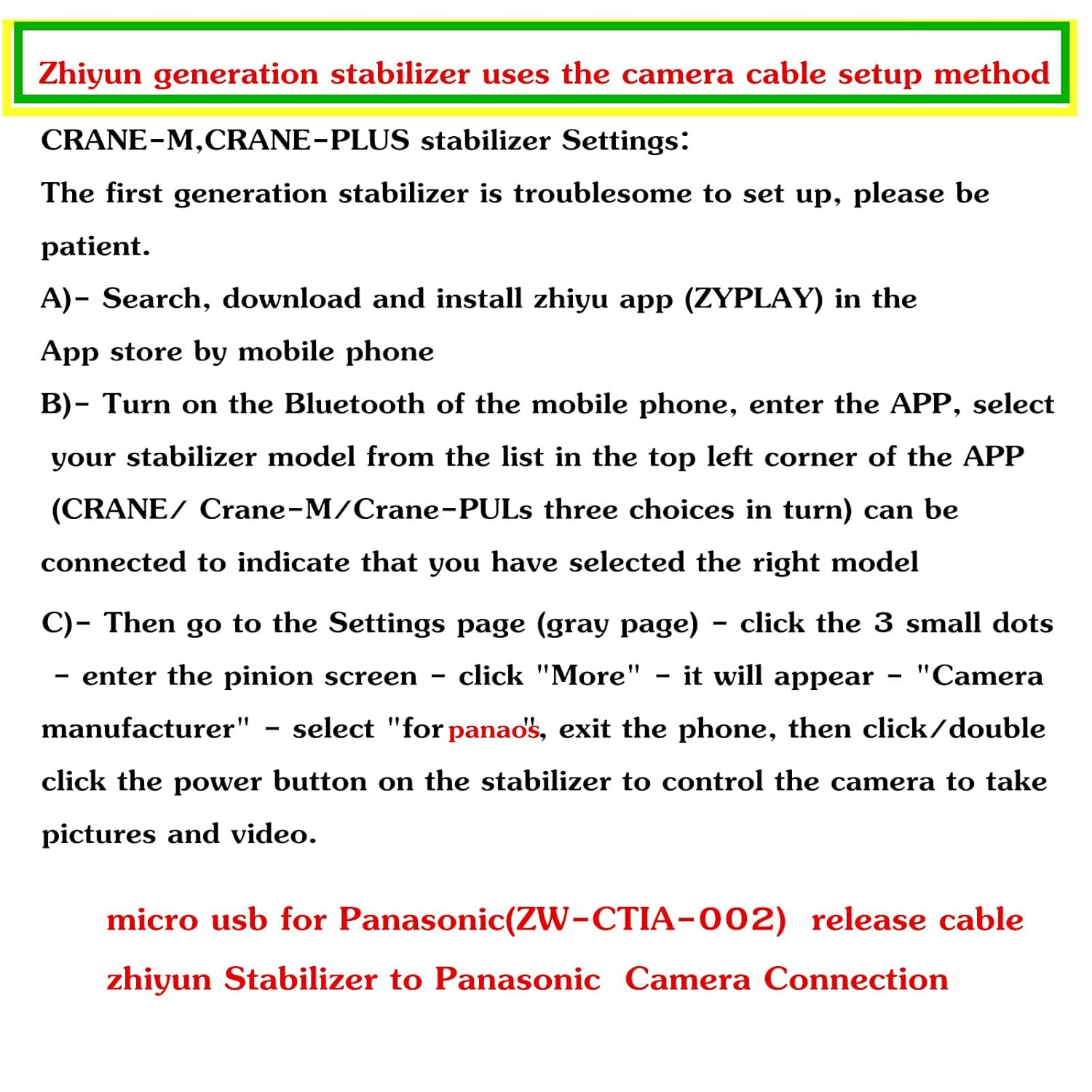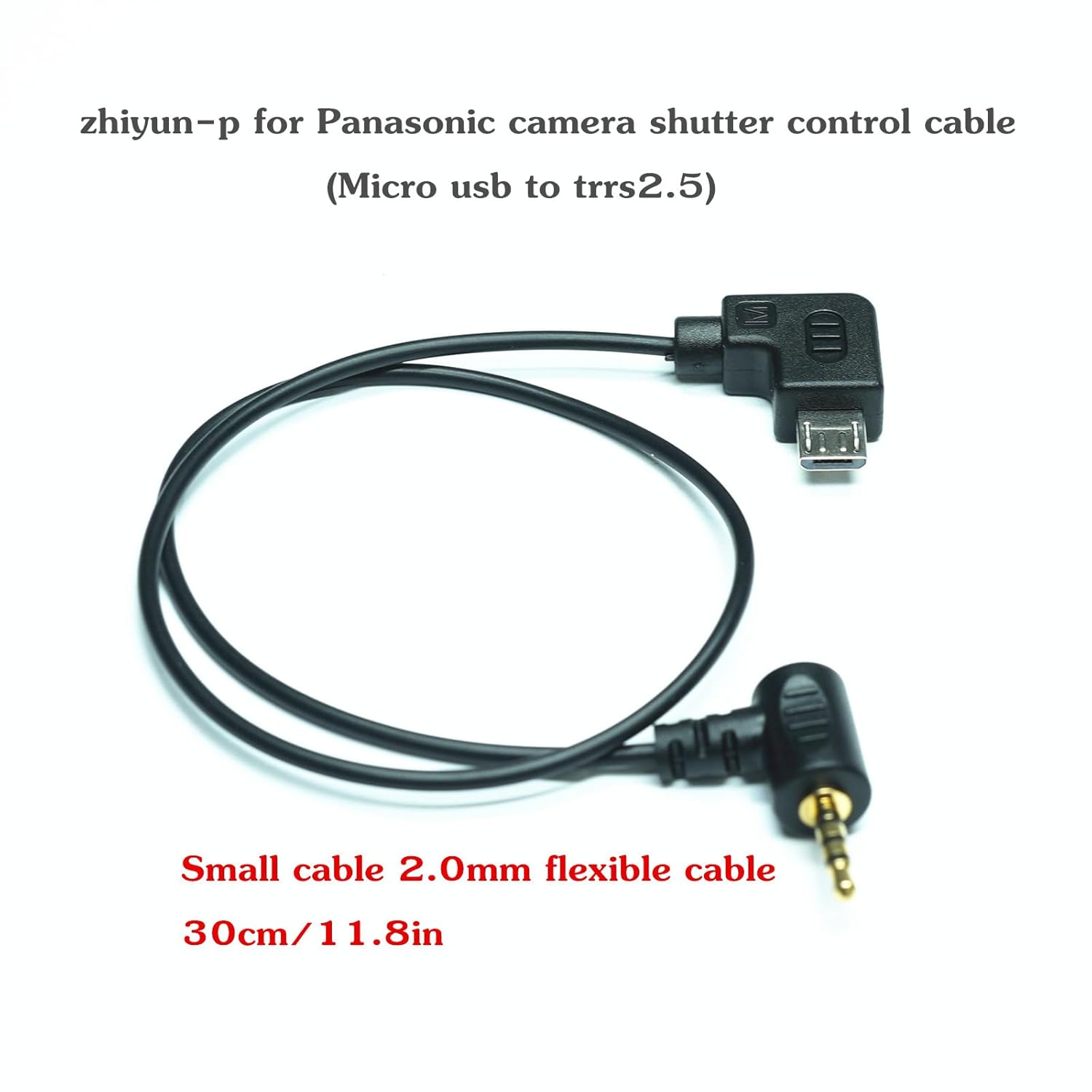for Panasonic for zhiyun cable gh4 gh5 gh6 gh7 g9 s5 s5ii shutter cable crane2 / Crane-M /CRANE PLUS/crane Stabilizer Camera release cable Take pictures and record videos (micro usb to TRRS2.5 )
$23.90
- micro usb for Panasonic(ZW-CTIA-002) release cable
- for ziyun Stabilizer for Panasonic Camera Connection
- 1) Suitable for stabilizer model: for Zy stabilizer (CRANE2, CRANE,CRANE-M, CranE-PLUS)
- 2) Support functions: photo, focus, video (the camera should be adjusted to video file can be)
- 3) Applicable camera model; GH2,GH3,GH4,GH5,GH5S,GH6,GH7,S1,S1H,S1R,S5,S5II,s5m2xs,G9,G95 G90,G99,G85,GX7,GX8,GXL,DMC-FZ(20/20K/20S/30/30K/30S/50/50K/50S/100/150/200/1000/2000),G1,G2,G3,G5 G6,G7,G10,GF1
- 4) Operation and usage steps:
- 01: Insert the Micro usb terminal into zy camera control interface, and the TRRS 2.5mm plug into the shutter release jack of the camera. REMOTE” Up. , turn on the stabilizer power, then turn on the camera power.
- 02: Then select the camera manufacturer -panaso on the CRANE2 display as follows: Press the large disc on the stabilizer under the “MENU” – Camera-panASO, then turn off the camera power and turn it back on, you can control the function crane2 operation Please refer to the video presentation on the main image.
- 03:CRANE,CRANE-M,CRANE-PLUS stabilizer Settings: (The first generation stabilizer is troublesome to set up, please be patient.)
- A- Search, download and install forzhiyu app (ZYPLAY) in the App store by mobile phone
- B- Turn on Bluetooth on your phone, go to the APP, and select your stabilizer model (CRANE/ Crane-M/Crane-puls) from the list in the top left corner of the APP Three choices in turn) can be connected to indicate that the choice of the right model
- C- Then go to the Settings page (grey page) – click on the 3 little dots – go to the PTZ screen – click “More” – it will appear – “Camera. Manufacturer “- Select for” Panaso “, exit the phone, then click/double click the power button on the stabilizer to control the camera to take pictures, camera out Move to the video file and double-click to control the video recording
- 5) When adjusting the camera to video, press the red button to control the video.
- 6) Line length: about 30cm, weight 20g.
- 7) This cable is the shutter release cable and functions as the shutter release button on the camera.
- 8) The shutter release jack for Panasonic cameras is remote- most camera models are above the SD card in the same position.
- 9) If it does not work, please rotate the plug
Package Dimensions : 5.1 x 3.5 x 0.6 inches; 0.53 ounces
Item model number : micro usb to TRRS2.5 panaos
Date First Available : November 1, 2024
Manufacturer : DYTDIEYINGTU
ASIN : B0DLP3P5Z2
Country of Origin : China
The connection cable can replace the original factory cable, and the function is exactly the same. The line length is 30cm/11.8 inches,20g
This cable is the shutter release cable and functions as the shutter release button on the camera
The shutter release jack for Panasonic cameras is remote- most camera models are above the SD card in the same position
Support camera shutter function control:GH2,GH3,GH4,GH5,GH5S,GH6,GH7,S1,S1H,S1R,S5,S5II,s5m2xs,G9,G95 G90,G99,G85,GX7,GX8,GXL,DMC-FZ
Port Specifications: micro usb for Panasonic(ZW-CTIA-002) shutter release cable

$23.90