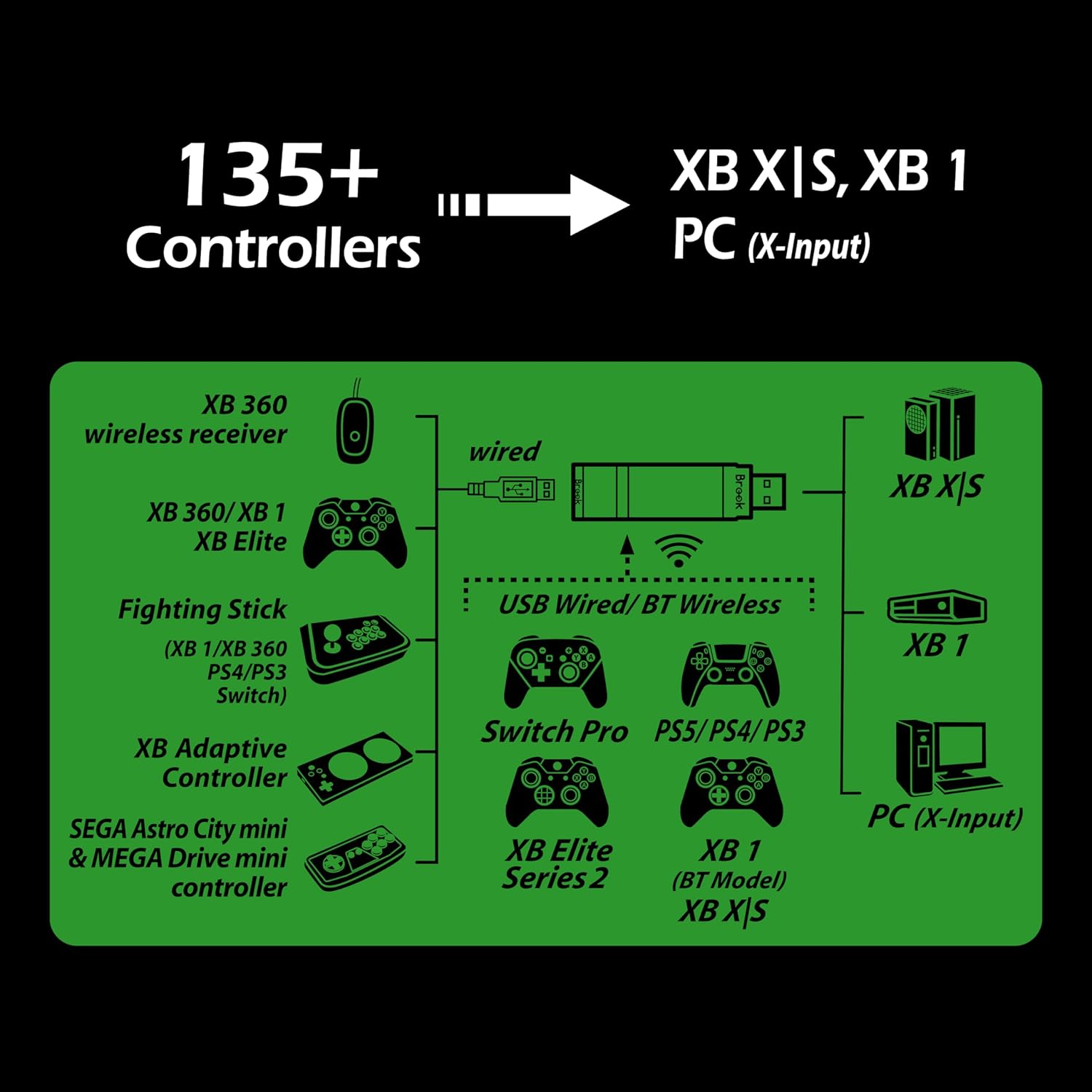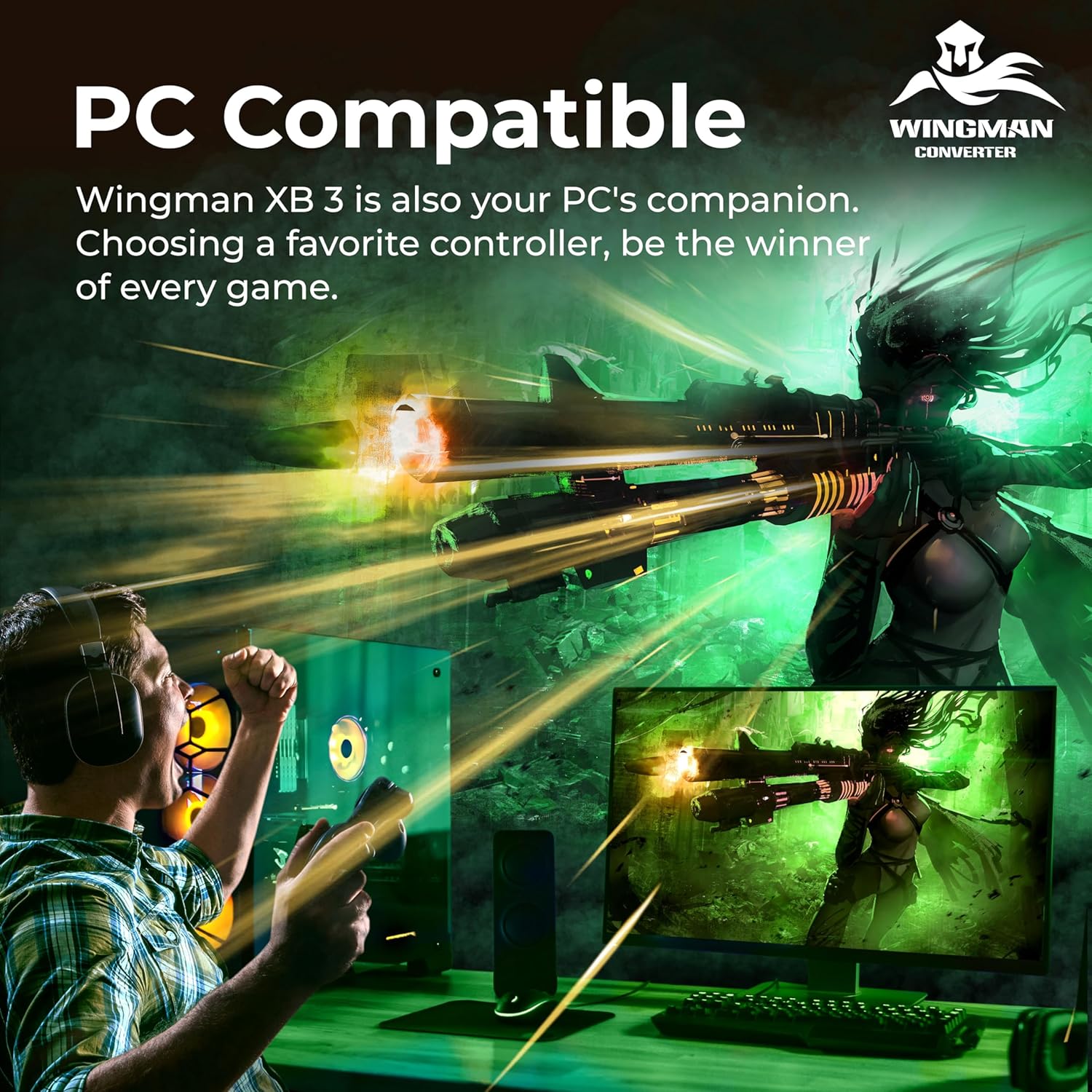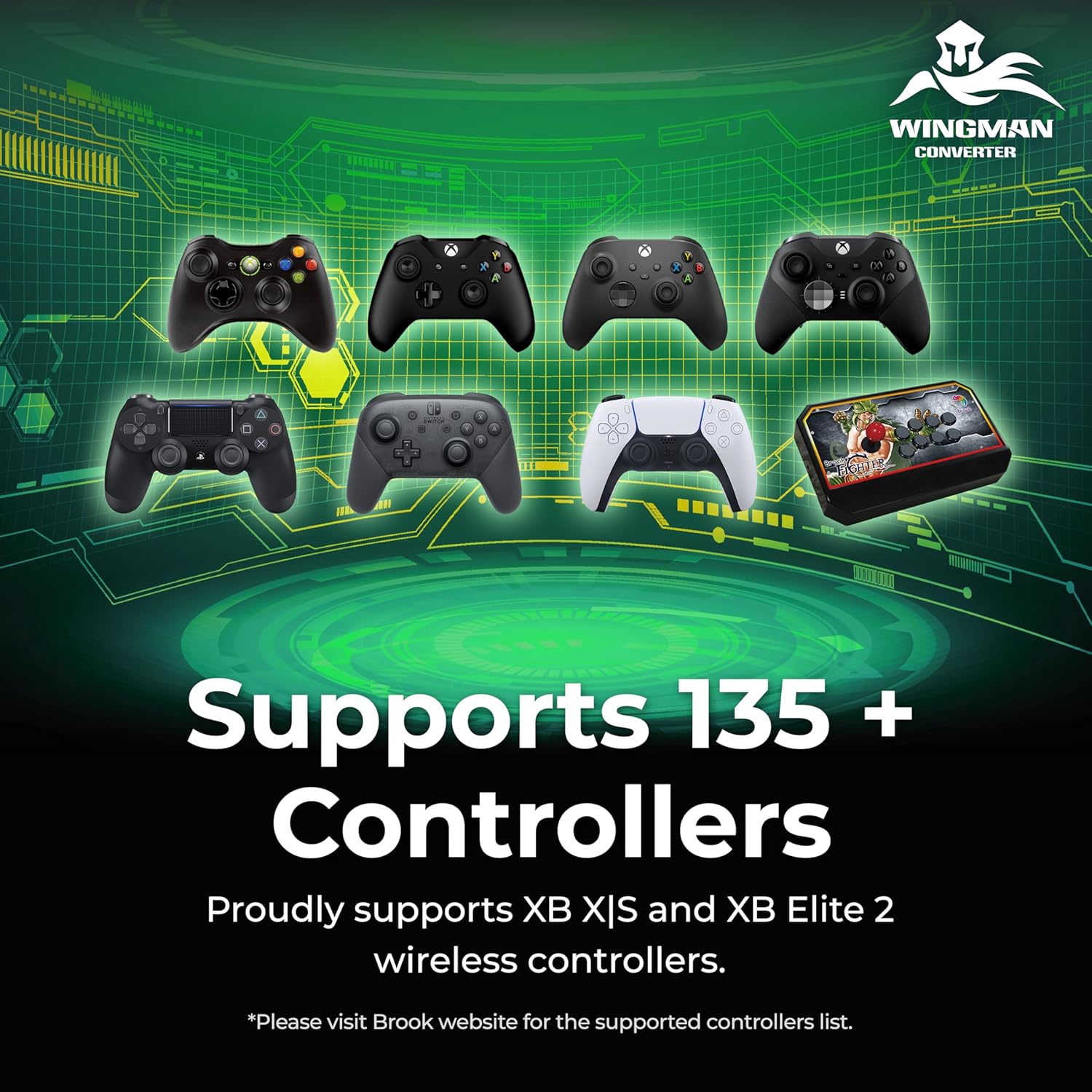Brook Wingman XB 3 Converter – Unleash The Power of Cross-Platform Gaming, Wireless Controller Adapter for New XB Series X/S, XB One Consoles and PC(X-Input), Supports Remap and Adjustable Turbo
$55.00
Product Description
The video showcases the product in use.The video guides you through product setup.The video compares multiple products.The video shows the product being unpacked.
Package includes: Wingman XB 3 Converter*1, User Guide*1
Support Gaming Consoles XB 1、XB X|S、PC Support Game Controllers Support Wirelessly : XB Series X/S, XB One, Elite Series 2, PS5/PS4/PS3, Switch Pro; Support USB Wired: XB Series X/S, XB One, XB Elite1&2 on XB Series X/S, XB One Gaming Consoles. Please visit our website to check the FULL Controller Compatibility of XB 3. Turbo 5-Level Turbo Settings: Include 5, 10, 15, 20 and 25 click/second Remap Support Improvement The speed of Wireless Connection on the Switch Pro Controller Size 8.7 x 6.7 x 2.5 cm Weight 78 g
Support XB Gaming Consoles 
Wingman XB 3 is compatible with 135+ Controllers on XB X|S, XB 1, PC (X-Input) 

Wingman XB 3
Comparison Table
XB 1, XB X|S, PC
Console
XB 360/ Original, PC
Turbo
Remap
Macro
XB 1, XB X|S, PC
Console
XB 360/ Original, PC
Turbo
Remap
Macro
Wingman XB 2  Wingman XB 2 Keychain
Wingman XB 2 Keychain 
How do I know if the converter is compatible with my controller/joystick?
Check the compatibility list on the product introduction page of the Brook official website to see if your controller/joystick is listed. If it’s not listed in the table, you can contact Brook for assistance or advice.
My controller/joystick is compatible in the compatibility list, but there is no response when I use it.
Please try updating the firmware first. If it’s not helping let brook know
How do I update the firmware?
First, go to the Brook official website, click “Downloads” to enter the product download page, or search for “Brook gaming + Downloads.”
What are the differences between Wingman XB 2 and Wingman XB 3?
Wingman XB 2 is compatible with XB 360 and XB Original consoles; Wingman XB 3 is compatible with XB One and XB X|S consoles
【Wingman XB 3】It’s your ultimate sidekick in the gaming universe. Whether you’re battling it out in the latest XB Series X/S titles, dominating the leaderboards on your trusty XB One, or fragging opponents on your gaming rig, this wireless controller adapter has your back.
【Elevate Your Gaming Experience!】Boost your gaming with the Wingman XB 3 wireless controller adapter. Works on XB Series X/S, XB One, and PC. Customize buttons, Remap, and turbo for a unique experience. Use your top controllers wirelessly across platforms.
【Controller Compatibility】: Support Wirelessly : XB Series X/S, XB One, Elite Series 2, PS5/PS4/PS3, Switch Pro; Support USB Wired: XB Series X/S, XB One, XB Elite1&2 on XB Series X/S, XB One Gaming Consoles. Please visit our website to check the FULL Controller Compatibility of XB 3.
【Disclaimer】: The Wingman XB 3 does not grant actual wings. But hey, who needs wings when you’ve got 5 levels of adjustable turbo buttons?
【Package includes】: Wingman XB 3 Converter*1, User Guide*1

$55.00