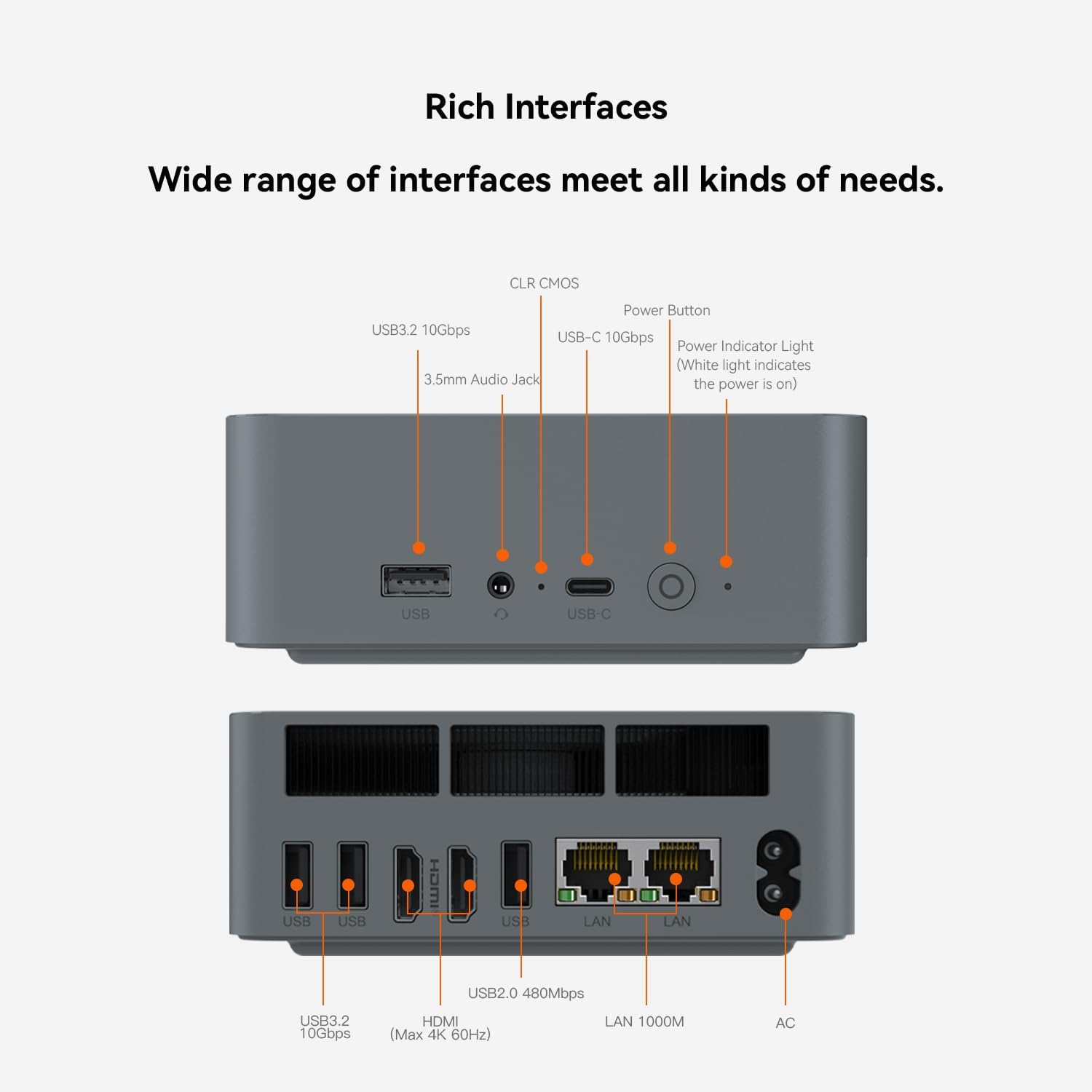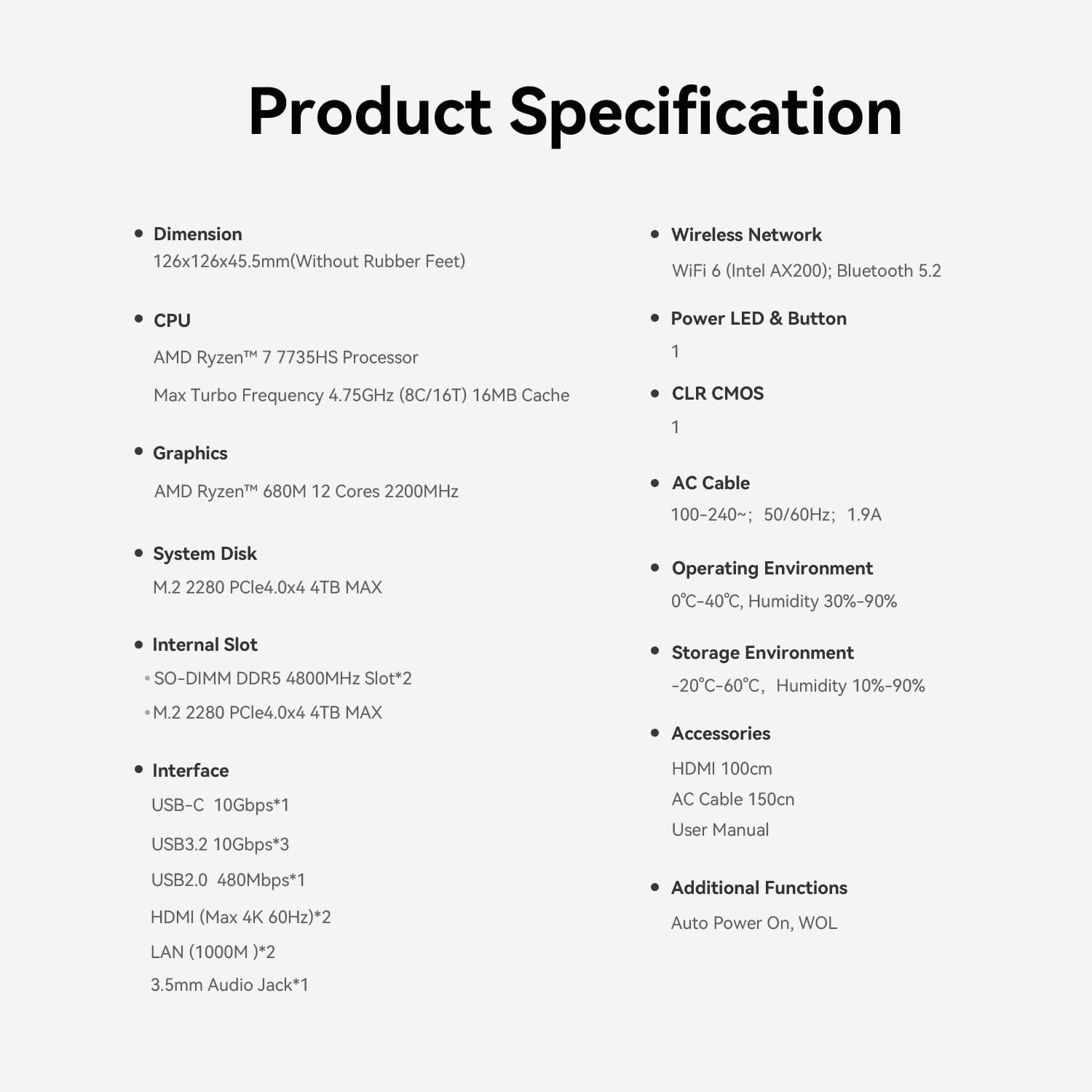Beelink Ai Mini PC EQR6 7735HS AMD Ryzen 7 Processor(8C/16T, up to 4.75GHz), Micro Computer 24GB DDR5 500GB SSD Radeon 680M, Mini Computers Dual HDMI/4K 60Hz/WiFi6/BT5.2 Home/Office/HTPC W11 Pro
$399.00
🔥Product Specification
Dimension: 126x126x45.5mm(Without Rubber Feet)
CPU: AMD Ryzen 7 7735HS processor, Max Turbo Frequency 4.75GHz(8C/16T) 16MB Cache
Graphics: AMD Ryzen 680M 12 Cores 2200MHz
System Disk: M.2 2280 PCle4.0x4 4TB MAX
Internal Slot: SO-DIMM DDR5 Slot*2, M.2 2280 PCle4.0x4 4TB MAX
Interface: USB-C 10Gbps*1,USB3.2 10Gbps*3, USB2.0 480Mbps*1,
HDMI(Max 4K 60Hz)*2, LAN(1000M)*2, 3.5mm Audio Jack*1
Wireless Network: WiFi 6 (intel AX200): Bluetooth 5.2
AC Cable: 100V-240V; 50/60Hz; 1.9A
Operating Environment: 0℃-40℃, Humidity 30%-90%
Storage Environment: -20°C-60°C,Humidity 10%-90%
Accessories: HDMI 100cm, AC Cable 150cm, User Manual
Additional Functions: Auto Power On, WOL
🟰🟰🟰🟰🟰🟰🟰🟰🟰🟰🟰🟰🟰🟰🟰🟰🟰🟰🟰🟰🟰🟰🟰🟰🟰🟰🟰🟰🟰🟰🟰🟰🟰🟰🟰🟰🟰🟰🟰🟰
🚩Quick Setup Guide
● Connect the device to a monitor usingan HDMl cable,
● Connect a keyboard and mouse to thedevice through the USB ports or viaBluetooth
(Mice or keyboards are notincluded in the retail package).
● Connect the device to a power socketwith the provided Ac power cord andboot it up.
● Use an Ethernet cable or Wi-Fi toconnect the device to the internet.
Note: You need to configure the Wi-Fisettings on the device for wirelessnetwork connection.
📢Installation Tips
To avoid initial setup problems, the first time you use the Beelink Mini PC, follow the steps below to set it up.
1) Please do not connect the network or wifi until your mini computer’s operating system is working.
Please remember not to fill in the email, skip this step, you can use the machine normally.
2) If you only use the wired network to connect the micro pc, please disconnect the wired network directly,
restart the machine, and connect to the network after successfully entering the operating system.
3) If you have connected to WIFI when it cannot load on OS, please turn off the router you are using.
🙎Excellent Service
✔️1-Free replacement for one year.
✔️Lifetime Technical Support.
✔️Passed FCC, CE, ROHS safety certificates.
🟰🟰🟰🟰🟰🟰🟰🟰🟰🟰🟰🟰🟰🟰🟰🟰🟰🟰🟰🟰🟰🟰🟰🟰🟰🟰🟰🟰🟰🟰🟰🟰🟰🟰🟰🟰🟰🟰🟰🟰
🙋♂️Questions & Answers
❓ What do I need to be aware of when using this mini pc for the first time?
✍️ To avoid initial setup issues, the first time you use this mini pc,
don’t connect network or wifi until the windows system of your mini pc is running.
❓How to enter BIOS?
✍️Press “delete” to enter the BIOS settings; press “F7” to enter the boot options menu
(click continuously immediately after booting).
❓How to Switch the Audio Playback Device in Windows?
✍️If your Windows Mini PC is connected to multiple audio playback devices
(e.g.speakers, headphones, webcams with built-in microphones, and Bluetoothheadsets)
simultaneously, you will need to choose one of them for audio playback.
❓Can I take the mini computer to other countries for use?
✍️Of course, this beelink mini pc supports 100-240V, you can use a power converter.
If you need other specifications such as British regulations or European regulations, please contact me and I can send the power cable to you for free.
❓Does the Beelink Mini PC have a built-in system?
✍️The mini computer has a built-in universal system that meets the needs of more than 99% of people.
If you need other systems such as Linux, you can install the system yourself after receiving the mini pc.
❓What’s in the box?
✍️1 x Mini PC, 1 x HDMI Cable, 1 x Power Adapter, 1 x User Manual
🟰🟰🟰🟰🟰🟰🟰🟰🟰🟰🟰🟰🟰🟰🟰🟰🟰🟰🟰🟰🟰🟰🟰🟰🟰🟰🟰🟰🟰🟰🟰🟰🟰🟰🟰🟰🟰🟰🟰🟰
🛠️After-sales Solutions
📞What to do if the machine cannot enter sleep mode?
① Please disable startup in the power option. In Control Panel, click the Power Options.Select the Choose what the power buttons do.
Uncheck the “Turn on fast startup.” Click Save the changes.
② Restore Default Power Plan Settings. Open the Control Panel on your PC by clicking on the Start button and by typing “Control Panel” in the search bar.
Select “Control Panel” from the list of search results. In the Control Panel, set your viewing mode to “Large icons” and then click on “Power Options.”
Find your current power plan and click on “Change plan settings” next to it. On the screen that opens, click on “Restore default settings for this plan.”
A prompt will appear asking if you’re sure you want to restore the default settings. Click “Yes” to confirm your action.
③ Turn Off Hybrid Sleep Mode. Type “Control Panel” into the search bar on your computer and open the first entry that appears.
Navigate to Hardware and Sound > Power Options > Change plan settings next to your current plan,
and then click on the Change advanced power settings link.A small window will appear. Locate the “Sleep” option.
Tap on the plus (+) icon next to “Sleep” to expand the set of options. Click on “Allow Hybrid Sleep” to bring up another drop-down menu.
Make sure that both the “On battery” and “Plugged in” options are set to the “Off” setting.Click the Apply button to finalize the changes.
📞When I turn on the PC, asking for defaultuser0 password.
① Please hit “Windows key + R” and type “netplwiz” , then type the command OOBE\BYPASSNRO,the PC will reboot.
② Press SHIFT+F10, a terminal will open.Type OOBE\BYPASSNRO the PC should reboot. When asked about the network,
choose I don’t have internet, the setup process should continue and you should be able to create a local account.
📞How to deal with the blue screen of death on the mini pc?
① After unplugging all the cables, find a pin and insert it into the CMOS hole for more than 10 seconds, then reconnect the cables and restart the machine
② Please take out the SSD and RAM and then put them back , make sure they are installed properly.
Also please clean the contacts of the RAM with a rubber. If it still doesn’t work, please press delete key as soon as you turn on the PC,
so that you can go to BIOS, please check you can see SSD there.
③ Please try to re-install the system.
📞How to solve the problem when the mini pc fan is noisy and the temperature is high?
① Please repeatedly press delete key as soon as you turn on the PC, go to BIOS.
Please send us a picture of the Main page, we will check if you need to update the BIOS.
② If updating the BIOS cannot solve the problem, please adjust the fan speed.
③ Please adjust the VRAM in the BIOS, sometimes changing the VRAM can also help.
④ Overheating. If Mini PC is overheating, please check if the fan spins. You can also turn off the turbo boost.
Adjust power settings: Adjust the power settings on your PC to optimize performance and reduce heat generation.
Lowering the maximum processor state or using power-saving modes can help.
Go to control panel —power option—change to High performance— change plan setting—advanced setting
—processor power management— change both 100% to 99% , click save.
⑤ Remove the fan, clean it and apply a very small amount of nonconducting lubricant to the shaft and reassemble the unit
🎈【High Performance Processor】This Beelink EQR6 Mini PC comes with AMD Ryzen 7 7735HS Processor, it has 8 cores and 16 threads, and the boost clock is up to 4.75GHz. The process rule TSMC 6nm FinFET, with Zen 3 architecture, the mini-computer can handle heavy computing tasks smoothly and better for multitasking. It is widely used for image editing(CAD, PS, Pr, Ai), office software, creative design, programming, and HTPC/Zoom meetings/Skype, etc.
🎈【Super Cooling & Hide Power】Beelink Ryzen mini pc 7735HS uses a copper tube + fan cooling combination with high specification cooling silicone grease to allow for faster heat transfer, which can effectively reduce the CPU temperature in high CPU load states. At the same time, it does not reduce the CPU’s benchmark computing speed. The EQR6 Mini PC has a built-in 85W power supply, simplify your space with less cableclutter and fewer power strips
🎈【Rich Interface & Dual Display】 Mini computers Beelink EQR6 is equipped with a variety of practical interfaces to meet the daily needs of the device link; USB3.2 x 3, USB 2.0 x 1, RJ45 1000M LAN port x 2, HDMI x 2, USB-C(10Gbps) x 1, WIFI6 + Bluetooth 5.2; Dual band WIFI6; Bluetooth 5.2: long distance Bluetooth stable connection, low latency response. Beelink AI PC is equipped with HDMI x 2. It can connect two monitors at the same time, which improves work efficiency effectively.
🎈【Multi-function & Widely used】Expansion: Micro PC equipped with dual SO-DIMM DDR5 memory slots to support MAX 64GB (2x32GB) RAM expansion; Dual M.2 PCIe 4.0 x4 SSD Storage supporting up to 8TB ; Android PC: Beelink EQR6 supports Mobile-Phone software installation on the computer using the Android subsystem, Remote control. Mini PC pre-in OS system supports the opening of remote control operations, which can be used for visual office, digital security and surveillance, media center, conference room, etc.
🎈【Safety & Support Service】All Beelink Mini PC have passed strict inspection before shipping. The accessories include 1 x User Manual, 1 x HDMI Cable, and 1 x Power Adapter(US, If you want EU/UK, please contact me). All products have FCC, ROHS, CE certification. We also provide free and reliable lifetime after-sales technical support and 7*24 hours online customer service.

$399.00