4K Webcam with Microphone, 4K Autofocus Web Camera with Privacy Cover and Tripod,Plug and Play,USB Webcam for Laptop PC,Pro Streaming/Video Recording/Calling Conferencing/Online Classes
$39.99
Product Description
Nisheng M3 Webcam for conferencing, video calling, live streaming, recording, gaming

Webcam Specifications
Product Name Nisheng M3 UHD 4K Webcam Video Pixels 4K (3840 X 2160) 30fps, 8MP Microphone Shape Built-in Noise Reduction Microphones Focus Type 0.5s Autofocus, The Best Focusing Distance is 15-120cm Image Sensor 1/2.8″ CMOS Photosensitive Sensor Systems Compatibility Windows Vista/7/8/10 or later, MacOS, Linux, Chrome OS, Android 4.0 or later Interface Compatibility USB2.0, USB3.0, Type-C, OTG The Angle of View 85° Ultra Wide Angle Lens 5-Layer High Performance Optical Lens Why does it keep autofocusing? Objects move in front and behind the lens, it will keep following and capturing the object, so it will trigger the autofocus function and make the picture clear! Notes for Use The webcam is plug and play, it will not show that the driver is being installed when plugged into the computer, to confirm whether it is available, you can open the webcam function that comes with the computer or a third party webcam software that can be opened, such as Zoom, Skype Note: The picture is distorted when using “Zoom” software, you can go to zoom settings, click on the video option and check the HD button below the camera






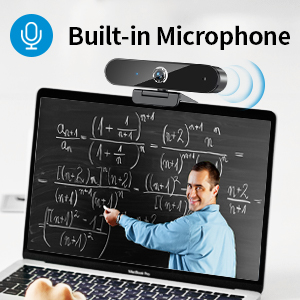
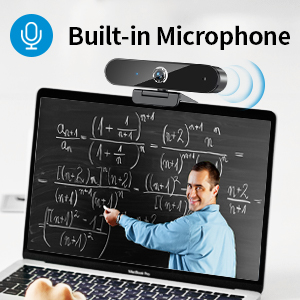
Fast Autofocus
Nisheng M3 With a new generation AI chip that can quickly focus on people or objects within just 0.5 seconds without waiting for the focus to catch up, puts you front and center in every meeting.
The Best Focusing Distance is 15-120cm.
85 Degree Ultra Wide Angle
The 85° ultra wide-angle lens in the Nisheng PC Webcam shows even more of your scene than a normal camera that is great for presentations to let your audience see more of you. This makes it perfect for conferences, streaming, presentations, etc.
Noise Reduction Microphone
Web camera featured with stereo microphones with ENC、AI recognizes human voices automatic noise-cancellation technology allows for clear and natural sound recording to enhance the sound quality of your video, pick up your voice even at 12ft distance.
Tips: The best distance of pick up sound is 2 ft.






Plug and Play & Tripod
USB webcam can be easily install and use, plug and play, no additional driver required. Included Type-C adapter, You can switch between USB-A and USB-C at will. With a webcam tripod, you can move the webcam to record a wider area with more flexibility.
360° Rotation & 180° Clip Folding
The base is 360° rotatable and 180° Clip Folding, you can easily move the camera to any angle you need. With the 4K webcam you don’t need to turn your laptop to record what you want, just turn your webcam.
Compatible with Most Software
Compatible with Windows Vista/7/8/10 or later, MacOS, Linux, Chrome OS, Android 4.0 or later. Work with most video calling applications, Skype, Youtube, Facebook, Xbox One, OBS, Zoom, and more.





 packing list:
packing list:
1 x 4K Webcam with Dual Microphone
1 x Privacy Cover
1 x Adapter
1 x Tripod
1 x Manual
1 x Box
WARM TIPS: Please remove the plastic film on the lens before using it, or it will effect the image quality. Do not recommend using the webcam in a whole dark environment. which will affect the picture quality.
Professional 4K Webcam
Webcam Important Technical Q and A
To enjoy Ultra 4k resolution video and image of this webcam, please use 4k professional software for recording and screen which supports 4K.Plug directly into the PC instead of USB hub. USB hubs are underpowered.With a Mac, you will need to connect the included Type-C adapter in order to install the webcam.If webcam’s microphone isn’t working, please disable the built-in camera or microphone of your PC itself in device manager, then enable the webcam’s microphone.
Tips: If you need detailed data for testing webcams, I suggest you go to (webcamtests.com/resolution) and you will get more. To capture clear images. Please keep the webcam is to be stationary while in video chatting or recording. Tips: The webcam keeps focusing and fails to stay sharp? 1. You can try adjusting the position of the webcam. 2. or just cover the lens with your hand then release your hand to let the autofocus function recapture.
【4K Ultra HD Webcam】:High resolution 4k 8MP Ultra HD webcam inside to more powerful 1/2.8” CMOS image sensor features up to a 3840*2160 resolution at 30 fps which delivers crisper image and clearer videos. Equipped with automatic light correction and AI algorithm technology, dim light can auto-adjust color and brightness. Record video in stunning 4k Ultra HD resolution, show clearer details and natural colors on the screen.
【Autofocus Webcam & 85 Degree FOV】: Compared with another computer webcam, Nisheng HD webcam has an autofocus function, can automatically focus on you or object within 0.5 seconds, no matter how you move, which always gets you the best focus position, making the webcam easier to get clear images or videos all the time. 85° viewing angle which covers more people. Perfect for webinars, zoom meetings, PC video conferencing, streaming online classes, etc.
【Webcam with Microphone】: Nisheng webcam built in microphone is available to pick up your voice, the upgraded microphone make webcam’s sound purer and clearer, even 12 feet distance, everyone hears the real voice for hassle-free communication.
【Webcam with Privacy Cover & Tripod】: The privacy cover for the Nisheng PC Webcam covers the lens which can perfect to help your privacy security. It also helps to protect the lens from dirt and debris to ensure your video remains clear for the life of the computer camera. Mount the webcam with the flexible tripod stand, can place them anywhere on a flat surface, suitable for most scenes and present the best portrait to get them to work best.
【Plug and Play & Widely Compatible】: The Nisheng M3 webcam is compatible with USB-A and Type-C input ports when using the included Type-C adapter. Plug it in, after plugging into the computer will not show that the driver is being installed, to confirm whether it is available, you can open the computer’s own webcam function or third-party webcam software that can be opened, such as Zoom, Skype, Compatible with Windows 7/8/10, Mac OS and etc.

$39.99














